How to Check Your SAYouth.mobi Job Application Status Step-by-Step

If you’ve applied for a job, internship, or learnership through SAYouth.mobi, you’re probably asking:
“Did I get the job?”
Here’s how you can check your application status online in just a few simple steps.
How to Check Your Status
Follow these steps:
Step 1: Go to https://www.sayouth.mobi
Open the link in your browser. It’s free to use!
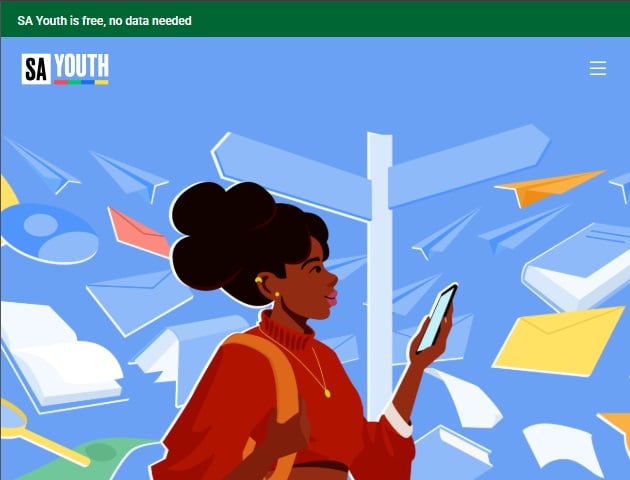
Step 2: Log in
Use the phone number and password you used when you registered.
Forgot your password? You can reset it easily on the site.
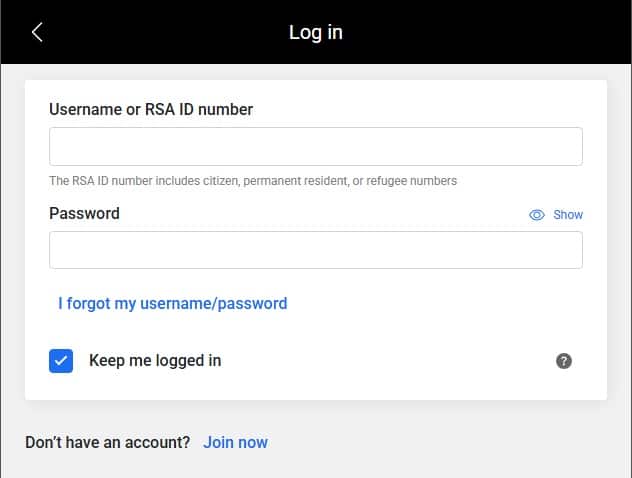
Step 3: Tap “My Applications”
Once logged in, scroll to the My Applications section.
Here, you’ll see a list of every job or opportunity you’ve applied for.
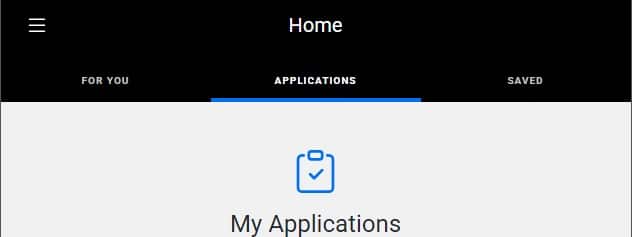
Step 4: Check your status
Each application will have one of the following tags:
- In Progress – Application received. They’re reviewing it.
- Shortlisted – You’ve been picked for the next step.
- Interview Scheduled – You have an interview soon. Watch for SMS/email.
- Not Selected – You didn’t make it this time. Keep applying!
- Hired – Congrats, you got the job!
What If You Don’t See a Status?
Don’t stress. Here’s why:
- Some recruiters take longer to update your status.
- It can take a few days or even weeks.
- Keep checking your dashboard regularly.
Also, double-check that your contact info is correct in your profile.
Need Help?
If you can’t log in or see your applications:
- Call the toll-free number: 0800 72 72 72 (Monday to Friday, 9AM-4:30PM)
- Or message the team via the SA Youth Facebook page
Pro Tip: Keep Applying
If you didn’t get selected, don’t give up.
New jobs and internships are added daily.
The more you apply, the better your chances.
Keep your profile updated, log in every few days, and go after the opportunities that match your skills.
If you found this helpful, let us know in the comment section below. Good luck!
